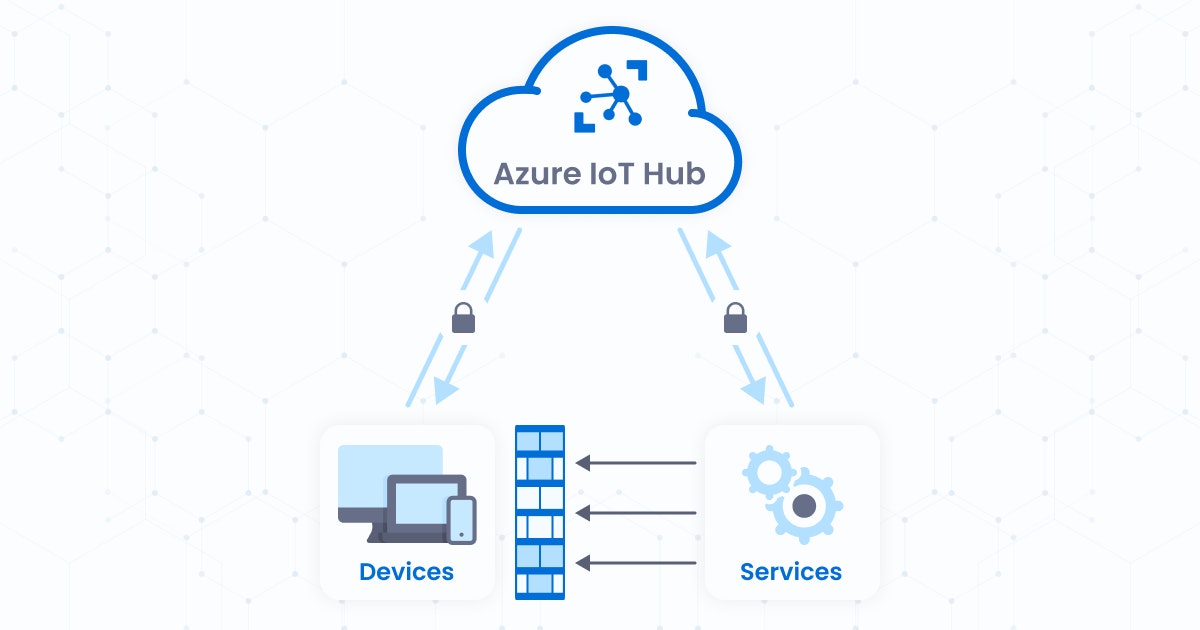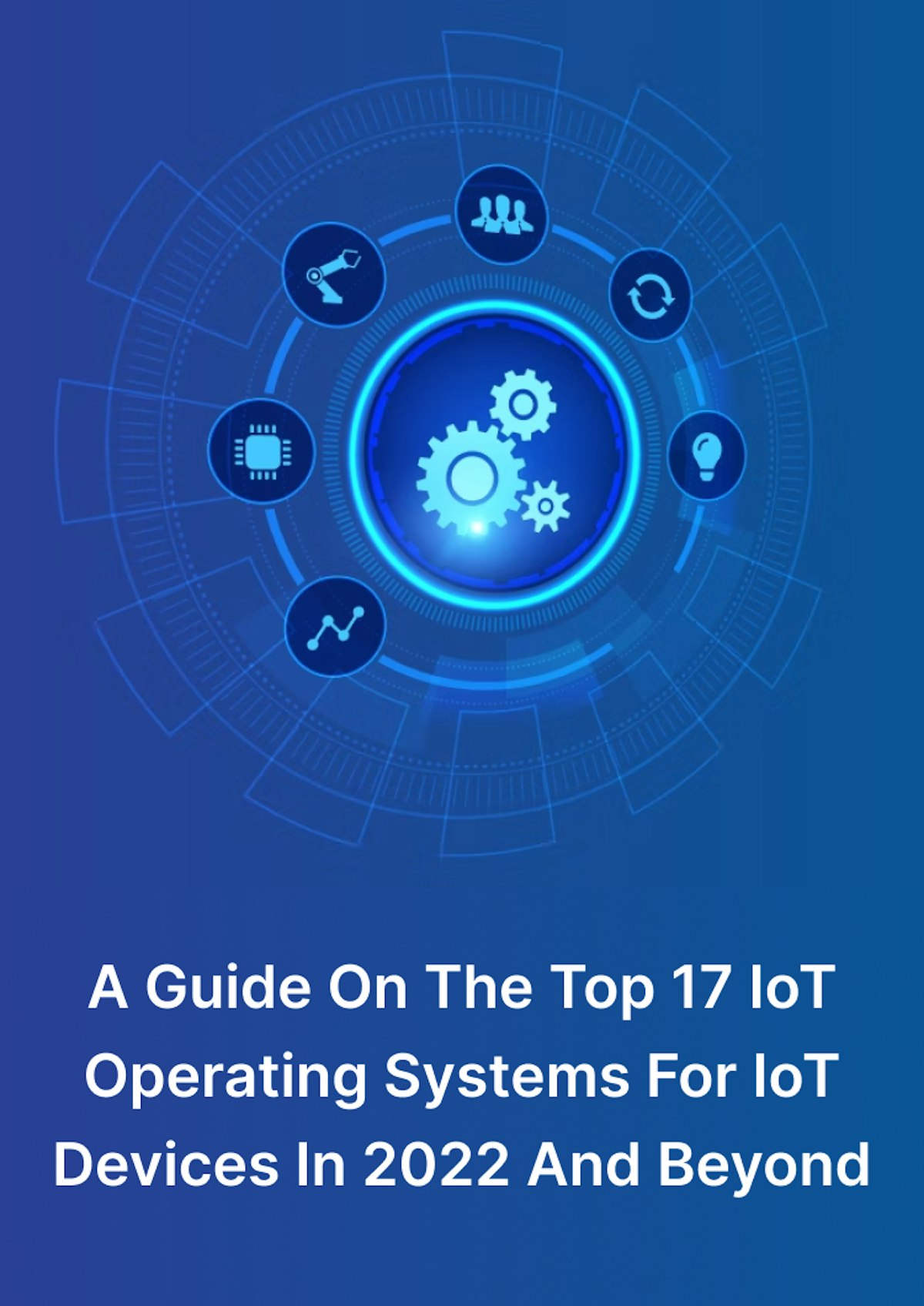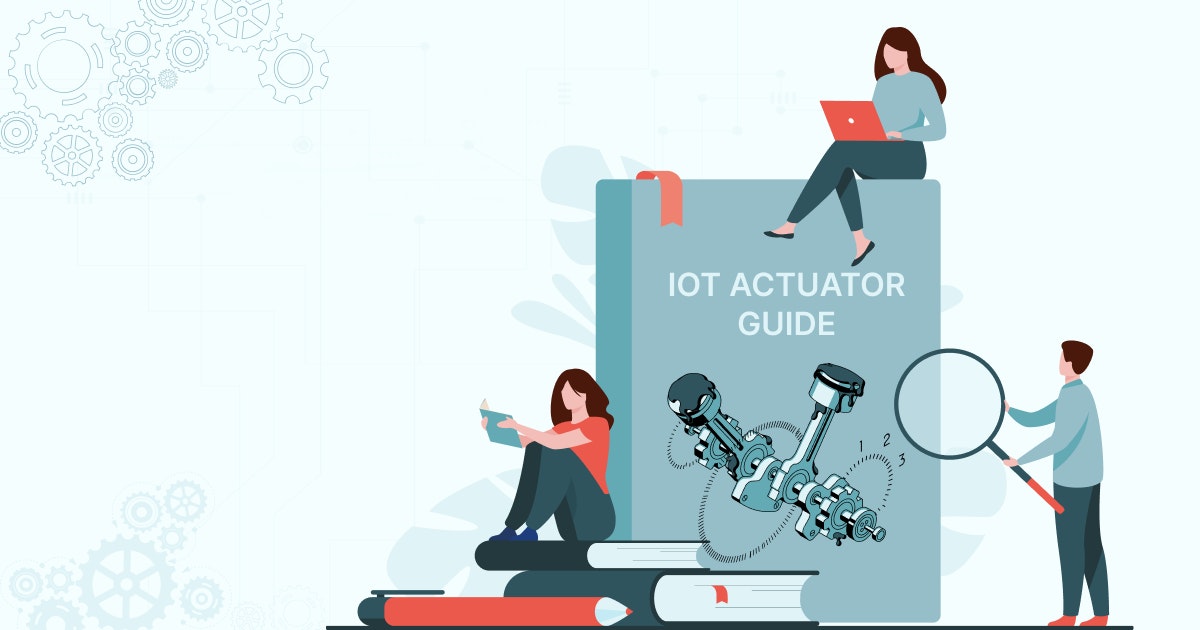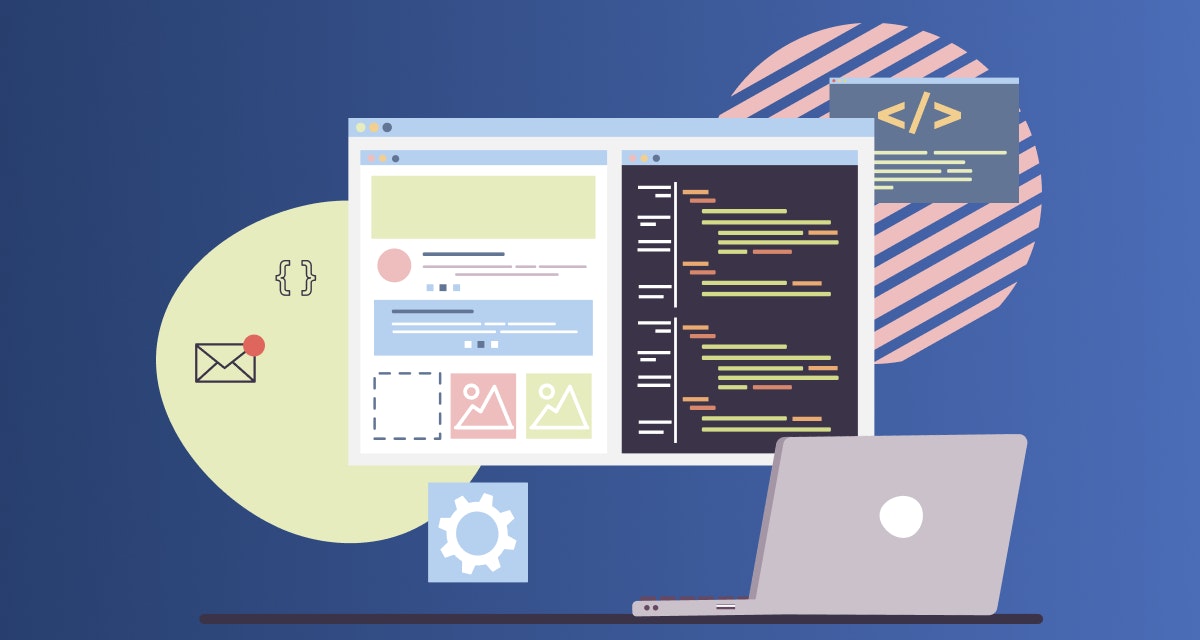Table of Content
IoT is a network of physical devices that connect to and exchange data with other devices over any communication network. They are often embedded systems with no human operator, can be installed in remote areas where regular physical access can be tricky, and use proprietary or industry-specific application protocols.
IoT devices differ from other clients, such as browsers and mobile apps. According to Statista, the number of IoT connected devices in 2030 is predicted to be 29.4 billion. This is not surprising because IoT devices are in use in all types of industry verticals and consumer markets, and for a good reason!
Anything embedded with sensors and gateways can be connected over the internet. There are many cloud-hosted managed IoT services in the market, including Azure IoT Hub.
It acts as a central message hub for communication between an IoT application and its associated devices. That means you can connect millions of devices and their backend solutions without any issue.
Almost any device can be connected to an IoT Hub. Numerous messaging patterns are taken care of, such as request-reply methods for controlling your devices and uploading files from the cloud and device-to-cloud telemetry.
IoT Hub also supports monitoring to help track device creation, failures, and connections. The IoT Hub scales to millions of connected devices and millions of events per second to support your IoT workloads.
How does Azure IoT Hub work?
It offers the infrastructure to authenticate, connect, and manage the devices connected to it. Azure IoT Hub can expand up to millions of devices and is virtually universally connectable. Secure communication options with a variety of cloud-to-cloud and cloud-to-device hyper-scale communication options are provided by Azure IoT Hub. Some of them include:

1. Device management
The needs of IoT operators range greatly depending on the sector, including transportation, industry, agriculture, and utilities. The kinds of equipment that IoT operators use also vary greatly. IoT Hub is designed to give developers the tools, patterns, and code libraries they need to create management solutions that can handle many IoT device types.
2. Configuring and control
IoT Hub's built-in functionality allows for a variety of management options for connected devices:
- It is possible to store, sync, and query device metadata and state information for all your IoT devices.
- Depending on the shared traits of the IoT devices, the state of the devices can be set individually or in groups.
- Utilizing message routing integration, an IoT device's state change can be automatically handled.
3. Gadget syncing
Using the Azure IoT device SDK, you can create applications that operate on your devices and communicate with the IoT Hub. Platforms supported include Linux distributions, Windows, and real-time operating systems. Currently supported languages include:
- C
- C#
- Java
- Python
- Node.js
4. Messaging Pattern
Azure IoT Hub, including: support various communications patterns
- Cloud-to-device telemetry
- Devices that upload files
- Request-reply techniques that make it possible to operate devices from the cloud
5. Event grid and message routing
You can stream data from your connected devices using the IoT Hub message routing and the IoT Hub integration with Event Grid. There are distinctions, though.
Using message routing, users can route device-to-cloud communications to various supported service endpoints, such as Event Hubs and Azure Storage containers.
On the other hand, IoT Hub integration with Event Grid provides a fully managed routing solution that can be extended into external business applications.
6. Route device data
The message routing feature is integrated into Azure IoT Hub. You can configure automatic rules-based message fan-out. Your IoT Hub sends the telemetry from your devices and can be chosen using message routing. There are no additional fees associated with routing messages to various endpoints.
7. Complete solutions
Complete solutions may be created by combining the IoT Hub with additional Azure services. For instance, Azure Logic Apps can:
- Automate business procedures
- Enable AI and ML models via Azure Machine Learning
- React quickly to urgent occurrences with Azure Event Grid
- Perform analytical operations in real-time on data using Azure Stream Analytics
8. Security
Businesses must deal with IoT-specific security, privacy, and regulatory issues. IoT security calls for secure device provisioning, secure connectivity between the devices and the cloud, secure data protection during processing and storage in the cloud, and other requirements.
Data can be exchanged across secure communication channels thanks to IoT Hub. Each device may be managed and connected securely to the hub. Devices are automatically supplied to the correct hub when they initially boot up, and access may be controlled per device.
How to keep your IoT device up-to-date with Azure IoT Hub
Using the Device Update for IoT Hub service, you can deploy Over-The-Air updates (OTA) for your IoT devices. Operating, maintaining, and updating devices at scale is essential to fully benefit from the IoT-enabled digital transformation. Here are the parameters you can touch with the “Device Update” option:
Gadgets with adaptable characteristics
Users can maximize productivity with Device Update for IoT Hub management and deployment controls. It offers the option to categorize devices and designate the devices to which an update should be applied.
Users can also check the status of update deployments to see if all devices are successfully implementing updates. Device Update for the IoT Hub also enables users to determine which devices failed to install the update and to view further failure information when this occurs. It will save numerous hours of manual labor to determine which devices failed to update.
Top-notch security
There are more than one billion IoT devices supported by Microsoft Azure globally. Device Update for the IoT Hub expands on this knowledge and the stability that has been established by the Windows Update platform, enabling smooth worldwide device updates.
Workflows for device updates
The three components of Device Update functionality are:

1. Agent integration
When a device receives an update command, it will perform the specified updating phase (either Download, Install and Apply). After each phase, the state is sent back to Device Update via IoT Hub so you may check the deployment's current status. The status is given as "Idle" if there are no updates currently in motion. Anytime can be used to cancel deployment.
2. Importing
Your updates are ingested into Device Update through import so they may be distributed to devices. One update can be distributed to all devices, making it perfect for full-image upgrades that simultaneously update an entire OS partition.
It also provides an APT manifest that lists all the packages you wish to update from a specific repository on your device. You must prepare an import manifest outlining the update before uploading the update file(s) and the import manifest to an Azure Storage container.
After that, you can start the asynchronous update import process using the Azure portal or the Device Update REST API. The files are uploaded to Device Update, which then processes and distributes them to IoT devices.
3. Deployment and grouping
Once an update has been imported, you can check for compatibility. Groups are supported by Device Update via tags in IoT Hub. The chance of problems during a production rollout can be decreased by deploying an update to a test group first. It instructs the device to download and install the updates, and requests status information.
IoT In Hospitality: Changing The Industry's Face Post-Pandemic
Learn MoreAzure IoT Hub alternatives
IoT Technology is the lifeblood of Industry 4.0, helping businesses combat real-time critical operational and communication challenges. With the rapid developments in the IoT ecosystem and security concerns, IaaS, SaaS, and PaaS service providers are also upgrading.
Undoubtedly, Azure IoT Hub (PaaS) is topping the charts among them. We are listing the top 8 Azure IoT Hub alternatives:
1. Google Cloud IoT Core

It is an end-to-end service provider for establishing secure IoT connections, device management, and fast data ingestion. The combination of Google Cloud IoT Core with Google Cloud data analytics services is compelling for businesses.
Google Cloud IoT Core accumulates distributed device data into a central global system for operating advanced IoT analytics, machine learning, and dynamic data visualizations.
Features:
- Provides high-frequency and low-latency communication
- Supports resource-constrained devices; serverless and scalable
- Full stack IoT security utilizing asymmetric key authentication
- Automatic load balancing of IoT connections through protocol bridge
- Facilitates robust authentication mechanism for managing IoT devices
- Uses the “Stackdriver Monitoring” feature to present real-time metrics of active devices
2. IBM Watson IoT Platform

Backed by IBM Development Platforms Bluemix and Hybrid Cloud PaaS, the IBM Watson IoT Platform is entirely a cloud-hosted service. It provides simple, comprehensive, plus integrated tools and interfaces for IoT services as well as Business Intelligence.
In addition, it is the top choice in terms of serving 360-degree security and seamless compatibility:
Features:
- Effortlessly delivers contextual data insights
- Supports truly cognitive IoT analytics and APIs
- Controls risk vulnerabilities utilizing anomaly detection
- Enables IoT devices and associated assets to validate events
- Provides real-time evaluation of user, machine, and system-generated data
- Responsive and globally scalable - uses open standard communication protocols such as MQTT and HTTPS
3. AWS IoT Core

Amazon Web Services (AWS) IoT Core is a cloud service provider that connects, manages, and constantly monitors billions of devices serverless. Fundamentally, it provides software that integrates IoT devices with AWS IoT-based solutions and enhances the capabilities of the IoT ecosystem. AWS IoT Core is the most popular option in the market because it is flexible, uncomplicates device connections, and has a business-friendly pricing model.
Features:
- Speedily establishes authorized connection through AWS IoT Device SDK
- Uses “Device Advisor and Device Gateway” features for reliable and secured connectivity
- Incorporates Message Broker that transmits messages with minimal delay
- Facilitates mutual validation and encryption at every point of connection
- Comes with Alexa Voice Service (AVS) and Sidewalk Integration
- Employs Rule Engine for creating hassle-free IoT solutions
4. ThingWorx industrial IoT software

ThingWorx industrial IoT software facilitates a robust suite of functional competencies, tools, and applications for service-based, design, industrial, and manufacturing operations.
ThingWorx is custom-built for IIoT, which is easy to develop, customize, deploy, integrate, and scale to achieve business goals. It enhances operational capabilities, maximizes revenue, reduces cost, and saves time.
Features:
- Requires minimal programming for IoT development
- Adaptable enough to accommodate constant ongoing advancements
- Supports Vuforia Integration to build Augmented Reality (AR) experiences
- Includes ThingWorx Kepware for secure and standardized connectivity
- Offers role-based IIoT web-enabled applications and is accessible in real-time
- Powered by a library of over 150 connectors, device drivers, client drivers, and advanced plug-ins - ThingWorx Flow
5. Ayla’s Agile IoT Platform

It is a future-proof holistic software solution devised for consumers and product manufacturers. The platform has in-built premium tools and services which cover all IoT prerequisites and capabilities. Ayla Agile IoT Platform constitutes Edge Connectivity, Device Management, and Application Enablement as the prime components. And it establishes perpetual secured communication within the IoT ecosystem.
Features:
- High-end connectivity modules come pre-loaded
- Uncomplicated Over-The-Air (OTA) firmware upgrades
- No investment burden on network stack development, security, & storage
- Based on Open platform architecture to support third-party integrations
- Incorporates Role-based access control (RBAC) to grant user privileges
- Uses TLS Encryption, Root Key Protection, and Multi-Layer Authentication
6.Oracle IoT Cloud Service

It is a PaaS cloud service provider devised, especially for IoT business solutions and significantly assists critical decision-making.
Backed by futuristic edge analytics and concrete security features, Oracle IoT Cloud Service conveniently builds integrated solutions with negligible risk.
Notably, it is open-source, and the REST API-based integration makes it seamlessly compatible with the existing business applications.
Features:
- Facilitates complexity-free enterprise integrations
- Provides a real-time analysis tool to collect, aggregate, and filter big data
- Enforces secured and authorized bidirectional communication
- Embodies unique identification mechanism for IoT devices & applications
- Utilizes cross-protocol functionality between the IoT devices and cloud
- Protects and enables safe data exchange over unreliable networks
LwM2M vs. MQTT: Functions, Benefits, And Differences
Learn More7. SAP Leonardo IoT

Built on the SAP Cloud Platform, SAP Leonardo IoT accumulates tools, applications, UI templates, and services to create an IoT administrative environment. The SAP Leonardo IoT manages, scales, monitors, and analyzes the captured IoT sensor data.
Furthermore, it safeguards data by utilizing sophisticated encryption and Policy-Based Access Control (PBAC) framework for multiple users.
Features:
- Constitutes lightweight apps and the Query Modeler through Tenant Administration UI
- Secures, scales, and tracks the sensor data ingestion with Thing Modeler UIs
- Operates on the core entities of SAP IoT Application Enablement via APIs
- Incorporates rule-based processing of user-defined events
- Offers authorization, mass processing, and time series analysis
- Supports both Person and Organization business partner concepts under the SAP Master Data Governance
8. Salesforce IoT Cloud

The global CRM leader Salesforce with IoT is a SaaS cloud service provider. It stores and processes data from various devices, websites, applications, clientele, and business partners to trigger real-time actions and responses.
Moreover, Salesforce IoT Cloud exceptionally empowers customer service with seamless integrations. The devices get automated feedback (push notifications and alerts) from Salesforce IoT to immediately address serious issues.
Features:
- Works on Thunder Engine Framework for concurrent event processing
- Develops low code principle and constitutes lightning components
- Is powered by Heroku and Apache IoTDB - Kafka, Spark, Storm, & Cassandra
- Makes possible ingenious data analytics with internal assets tracking
- Compatible with third-party integrations and enhanced data visibility
- Smooth device-to-consumer communication, high-level customer service
A comparative analysis of the top five platforms
Are you considering alternatives to Microsoft Azure IoT? Well, now that we have gone through the top options in detail, let us do a comparative analysis of the same to make a quick decision.
When evaluating different solutions, potential buyers often compare parameters such as evaluation and contracting, service and support, integration and deployment, and other specific product capabilities. Have a look at the tabular comparison of the top five platforms:

Over to you
All the IoT hub alternatives have substantial performance at the enterprise level. As per expert notions, Google Cloud IoT Core, AWS IoT Core, and ThingWorkx IIoT are the most promising platforms. Especially in terms of overall performance, integration, transmission, and security capabilities.
However, developers primarily prefer the IBM Watson IoT Platform for powerful app creation due to its end-to-end third-party API support. For customer-centric business applications, Salesforce IoT Cloud is undeniably the best. Hence, the choice of best IoT hub purely depends on the business requirements and scope of the application.
If you would like to know more about Azure IoT Hub or its alternatives, or simply want to get started with an IoT app development project, contact us today!